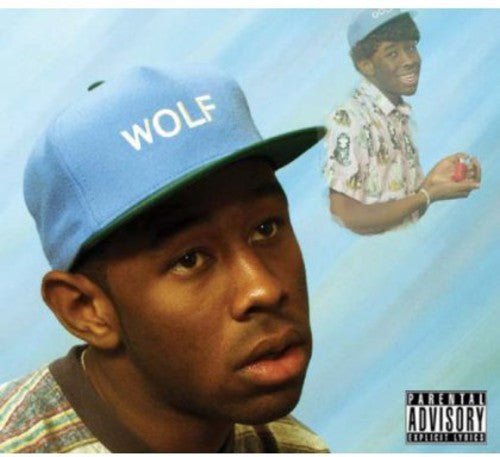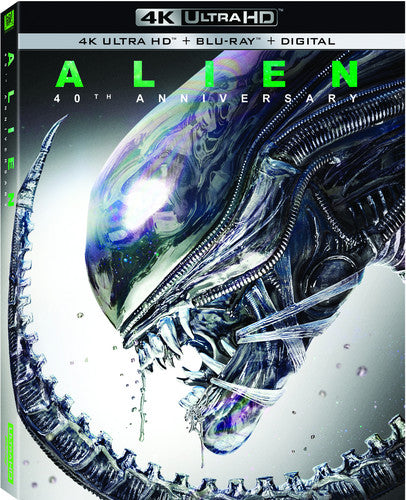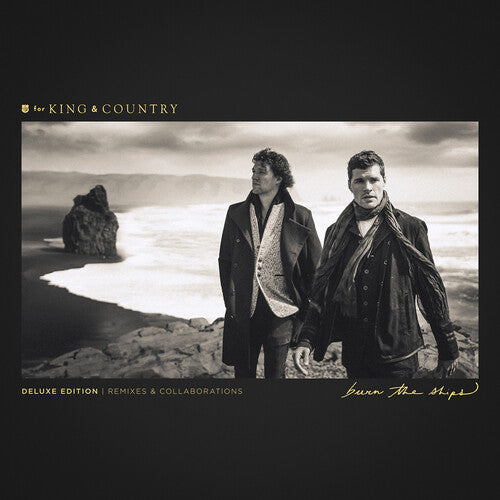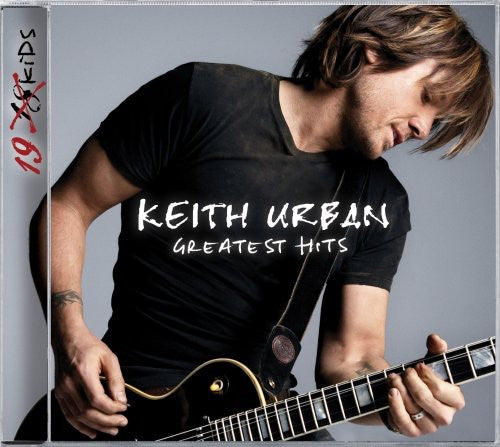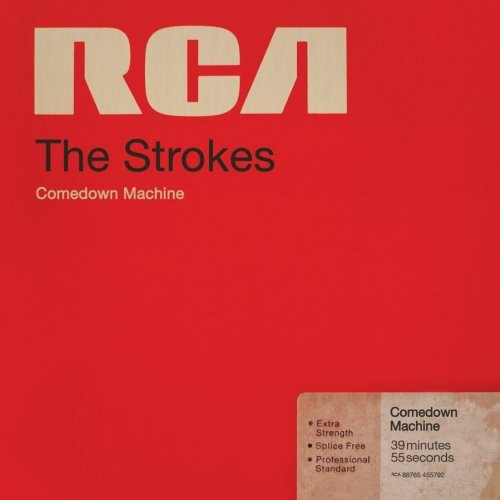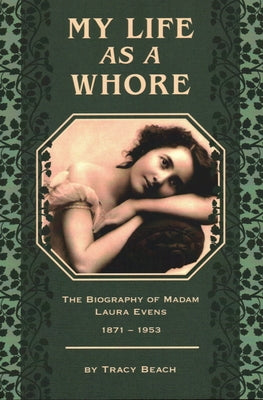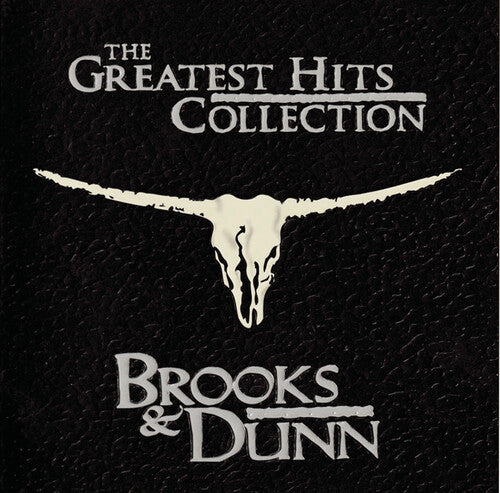Sale 10% Off Your First Order
Sale 10% Off Your First Order
- Home
- Jira Handbook: The Step by Step Jira Manual with Illustrations for Beginners
Description
Jira is a powerful project management tool developed by Atlassian, a leading software company. It is primarily used for tracking and managing software development projects, but you can also use it for other projects. Jira provides various features that enable teams to plan, track, and release software more efficiently. For example, it allows teams to create and manage tasks, assign them to team members, set due dates, and track progress throughout the development cycle. It also provides reporting and analytics features that allow teams to monitor their performance and identify areas for improvement.
As the leading project management tool on the market, Jira has helped millions of teams to plan, track, and release software more efficiently. But with its many features and capabilities, getting started with Jira can be overwhelming. That's where our Jira User Guide comes in - to provide you with everything you need to know to become a Jira power user.
Our comprehensive guide covers all aspects of Jira, from setting up your account to advanced features such as automation, custom workflows, and integrations with other tools. In addition, we provide clear, step-by-step instructions and screenshots to help you get started and ensure that you can take full advantage of all that Jira has to offer.
With our Jira User Guide, you'll learn how to:
- Understand the Jira platform
- Introducing Jira Data Center
- System requirements
- Installation package options
- Installing and configuring Jira
- Creating projects
- Project user interfaces
- Importing data into Jira
- Archiving projects and issues
- And many more!
Whether you're new to Jira or a seasoned pro, our User Guide provides something for everyone. Our tips and best practices will help you to optimize your project management process and drive team success.
RELATED PRODUCTS
-
$5.99 $9.99
-
$14.99 $19.95
-
$19.99 $26.99
-
$43.99 $89.99
-
$12.99 $13.98
-
$5.99 $13.95
-
$103.99 $144.99
-
$16.99 $22.97
-
$4.99 $13.95
-
$21.99 $29.99
-
$5.99 $9.99
-
$5.99 $9.99
-
$5.99 $7.99
-
$8.99 $9.98
-
$3.99 $4.98
Related Products
Recently viewed products
Shopping cart
close
-
WHAT ARE YOU LOOKING FOR?Search
- Home
- Movies & TV
- Music
- Toys & Collectibles
- Video Games
- Books
- Electronics
- About us
- Castle Chronicles
- Contact us
- Login / Register